Just like the technology that facilitates much of the change, content is evolving. A large part of this evolution is thanks to audio content and the voice technology that powers it. Audio has significantly transformed how we interact with and consume content, providing more ways than ever for audiences to engage with it.
Those ways are precisely what anyone with a few pages worth of content could leverage to make it as accessible and attractive as possible while getting the maximum value from it. The most straightforward way to do this? Convert a website to audio.
Benefits of being audio-friendly
Offering a listening experience is the future of content where a huge chunk of activities is performed on the go and the pace of life is hectic. Not only that, but it’s also extremely helpful for anyone who is blind, visually impaired, or has a condition such as dyslexia that turns reading into a major pain in the behind.
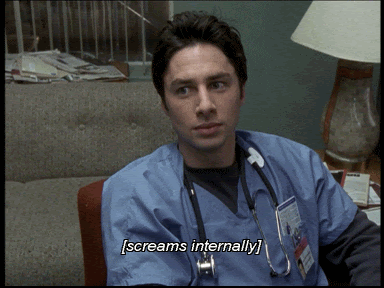
That is one important and massive demographic to tap into. At least 2.2 billion people around the globe have a visual impairment or blindness, with 1 billion of them suffering from moderate or severe distance visual impairment or blindness. When you convert a website to audio, you are removing several accessibility barriers, especially relevant since most websites today have limited functionality in that regard.
In addition, transitioning your website to audio just makes sense, for the lack of better explanation, as it offers a high level of convenience for users looking to consume information at a time, place, and device of their choosing. Brands and businesses that make their content accessible via audio can:
Enjoy increased traffic and engagement by people both with and without disabilities in situations where looking at a screen is not an option;
Offer better user experience (UX) that results in improved customer satisfaction;
Have better indexing by search engines thanks to Google making audio content more searchable by focusing on incorporating audio metadata into search results;
Create a new revenue stream through ads inserted into the audio experience by using solutions such as Trinity Audio.
The how-to part
The most widespread and effective way is to use a native website to audio converter or as it’s better known – text to speech software. I specifically say ‘native’ as there are a ton of text to speech solutions that convert website text to audio and any written text into spoken words on their own website. That’s not UX-friendly, particularly compared to a native audio option within your blog post or wall of text (like the player at the top of this post, for instance).
The way it works is really simple. A small piece of code is placed on the page, usually at the top to let the users know the option exists. It then performs a scan of the page and automatically adds an audio version of the article. Customization options allow the player to fully adapt to the site’s look and feel without diminishing the user experience, change the gender of the voice, language, and so on. In some cases, it even continues playback while the reader is away from it, freeing them to go browse other content while they listen.
A native audio player offers a familiar (let’s not forget the fact that this is audio’s comeback after a successful radio gig), yet improved way to engage and grow an audience, as well as a new monetization option that is just now beginning to flourish. What was once expensive and technically challenging is now a cost-effective process that only takes a few minutes. As such, the player is becoming an essential part of the retention strategy of numerous big-time publishers looking to seize on new opportunities audio content offers by satisfying their readers’ appetite for listening to content, especially audio articles.

Other avenues you can explore, albeit with less control, is Apple’s built-in widget that reads text on mobile when the reader drags down the screen from top to bottom, or Google’s Read It feature via Google Assistant. The voice assistant can read articles and other text directly from a website but only on Android devices at the moment, including the ability to translate the text between 42 different languages. The reading option is automatic for websites but webmasters can disable it if they want.
Both solutions are basic voice-wise and as such don’t provide a native listening experience that’s in line with the content. Nonetheless, it’s superb they exist and enable mobile readers to become listeners on websites that don’t provide a custom experience.
Stay alert of challenges and opportunities
There are a lot of good things that audio as a medium brings to any content strategy: it’s portable, personal, and requires no active involvement on the listener’s part. It’s where audiences are these days, plain and simple.
Still, it’s important to highlight there are some challenges to having an audio-friendly website when converting text-based content (both existing and upcoming). The reality is that the underlying technology is not perfect, which means some content works better than the other. Keep an ear to the ground about the latest developments, potential issues when converting your website to audio, and recommendations like word choices and storytelling techniques to make the most out of it.
Most importantly – be sure to test your text to audio website insert by playing it before publishing. Despite the technology doing most of the legwork, a good listening experience demands some work on your part – most notably in crafting the foundation for audio-friendly content.
This is a developing industry, and the proliferation of smart speakers, along with different types of digital audio like podcasts, streaming music, and audio news and articles, has opened the doors for everyone looking to maximize their content while keeping it highly relevant and cost-friendly.
Audio has found its footing, raising the bar on user expectations. It’s slowly becoming a must-have feature if the plan is to stay on top of new developments and opportunities.
Make sure you’re following me on Twitter for ongoing updates, tips, and industry takeaways!
Image credits:
https://semanticstudios.com/user_experience_design/
https://giphy.com/gifs/likeandsubscribe-brandon-wardell-like-and-subscribe-fMA9wDORUpRomOvoPV
https://giphy.com/gifs/morgan-choice-freeman-KfUZY1ITiXrzO
https://giphy.com/search/knowledge
https://giphy.com/gifs/reactiongifs-9JBKdsyIL61WM
